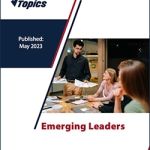We have heard the word pivot a lot since the onset of the pandemic. And while this word may be a bit overused, it’s incredibly fitting for our trainers here at MRA. What was once mainly in-person activities, our hands-on classroom learning has moved to predominately online instruction.
This new way of training comes with a new set of rules, which have been written along the way. Instructors have had to get creative, figuring out how to make the learning components virtually appealing. The good news is, it’s working!
Here are a few new ways we work when it comes to MRA’s virtual learning.
We want to see your face. The obvious one and biggest game-changer is making a worthwhile face-to-face experience. It is important for attendees to have their cameras on, which makes them more engaged and regular contributors in class. It also helps the trainers read body language and know when people have questions or are getting lost in a meeting by the expressions on their faces.
It really can feel like a class. Trainers have the ability to use the whiteboard, capture ideas in real-time and send participants to breakout rooms, which mimics what trainers do in a physical room. And it’s not only similar to the classroom experience, but the virtual platform can be more efficient for getting small groups to talk.
Knowing breaks are important. Every 35 minutes the class gets a quick break. Everyone turns off their cameras, takes their eyes off the screen, stretches, and does what they need to do. Zoom fatigue is a real thing and breaks help learners refocus, reenergize, and get back to it.
The importance of a tech pre-meeting. Attendees are strongly encouraged to show up ten to 15 minutes before a virtual training session begins. This time is spent making sure everyone’s technology is working and to answer any questions on how to use the tools. COVID-19 has brought with it lots of firsts, and for many people virtual meetings are one of them. Knowing their technology is working before class begins eases participants’ minds, allowing them to focus on learning.
Learning gets creative. There are some things that cannot be replicated virtually—activities like touching materials, putting together a group puzzle, and shooting baskets blindfolded. MRA trainers get creative to simulate these learning points in a new way.
One new activity is a video game that allows people to be coached while shooting virtual baskets. Another is having participants talk through the process of making a peanut butter sandwich with the trainer following the verbal instructions. When the message isn’t clear enough the trainer may do the wrong thing. It’s a great way to watch someone try to make something simple and realize how the message needs to be very specific to get the right behaviors, highlighting the litany of ways people can misinterpret a message.
Training will continue moving forward and MRA is finding ways to make it happen. Interested in learning how to make it work for your organization? Check out our website for our virtual (and in-person) training options that are available to you, or call Andy Marris at 262.696.3409 to talk about a training plan for your company.