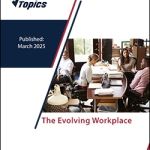How many times have you shifted stacks of paper so you could see your desktop—or dreaded the thought of bending over a file cabinet filing a seemingly endless pile of papers? Moving away from paper to a more electronic HR function will safeguard information while enhancing the flow of information by making access, retrieval, and retention more efficient. The positive impact on the environment by producing less paper is an added bonus! While going truly paperless may not be feasible for every organization, there are many ways technology can enhance efficiency and organization, and make moving and tracking paperwork much easier.
Personnel Files and Personnel Records
Employers are required by law and HR best practice to keep certain employment records. However, there is little legal guidance on how these records should be kept. Most employers maintain a personnel file (which typically includes records such as the employment application/resume, performance reviews, salary history, and other job-related documents) and a medical/confidential file (which typically includes medical, confidential, other restricted-access documents) for each employee. While individual personnel “records” may have different retention periods, a general personnel “file” for a terminated employee should be retained for at least three years from the date of separation.
To ease the burden and cost of retaining paper files, employers may choose to scan the documents into an electronic format. Employment records may be kept in an electronic format provided they are readily accessible to authorized personnel, are an exact replica of the paper form, and the documents are printable.
Electronic Handbooks and Policies
Many companies choose to put their employee handbooks and other key personnel policies on their intranets to allow employees to access the information at any time. While this is a great way to supplement a paper copy of the employee handbook, it may be prudent to distribute a hard copy, particularly to new employees. When considering whether to keep an electronic-only handbook, consider issues such as employee access, training, and privacy. Ensure that the online document is “read-only” and employees have the opportunity to print any or all policies at their discretion.
Employee Self-Service
Another way to tame the paper lion is to move to a Human Resource Information System (HRIS) program with an employee self-service option. Employment records, benefit enrollment forms, and other forms can be created in an electronic format and completed online. Certain government-mandated forms, such as the W-4 and I-9, currently have electronic options available. Changes that employees are authorized to make, such as to address, phone number, benefit elections, etc., are made online by the employee. Employees can also use electronic means to record their work hours and make requests for time off. In many cases, internal links can be established to notify all relevant parties when a change and/or request is made (e.g., HR, supervisor, insurance carrier, payroll, etc.). Not only does this option empower employees to access personal and payroll information instantly but also keeps everyone “in the loop” while relieving HR of non-valued added administrative tasks.
Applicant Tracking Systems (ATS) Software
An Applicant Tracking Software System (ATS) is very effective at enhancing efficiency and overall coordination of the hiring process. An ATS enables HR and all authorized users to track, retain, and access all application materials on all candidates. Candidates are instructed to submit their resumes/applications online, reducing the amount of paperwork being copied and/or transferred back and forth. Further, all involved parties can retain and view materials at any time on past or present candidates, including resumes/applications, interview notes, and reference checks. Reports can also easily be created to aid in the preparation of an affirmative action plan.
Performance Management Software
To reduce the administrative time and paperwork involved in conducting employee performance appraisals, many companies automate the process through the use of employee Performance Management (PM) software. This software not only documents an employee’s performance through the use of an online evaluation form, but can also be customized to allow the supervisor to align business and employee objectives, and create individual performance improvement plans. PM software can be linked with job descriptions and the organization’s compensation/wage administration program, and assist in the interview and evaluation process by integrating the concept of competencies.
Considerations
Whether your goal is to have a “paper-free” office or to simply reduce the paper in your office, consider what is feasible for your organization and plan ahead to prevent common pitfalls.
- Employees who don’t have regular access or experience with computers may need additional support and training to ensure they are aware of their responsibilities and can access the information they need. Kiosks and additional computers may need to be installed to allow employees without computer access the opportunity to conduct transactions while at work.
- HR should be fully trained in the use and opportunities that technology can offer. When purchasing new software, spend the extra time upfront in set-up, training, and implementation before “going live” to ensure critical employment records are accurate and properly organized. Also, examine your current software programs, such as your payroll system, to determine if additional modules exist that are not being used.
- If it is expected that employees will most likely access information while away from the workplace, web-based technology allows access from anywhere, while an intranet may often only be accessed while logged in at the workplace.
- Document and implement record retention and disaster recovery programs to address issues such as regular back-up of information, confidentiality, authorized access levels, and recovery procedures to follow in the event of an emergency or catastrophe.
Record retention is critical in any organization and, as with paper documents, organization and accessibility of electronic files and documents are essential.